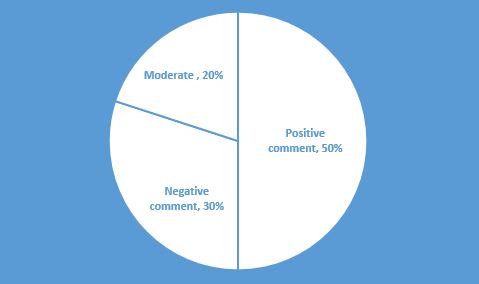How to Increase Bluehost Disk Space

You can increase Bluehost Disk Space through WHM especially if a website has exceeded the set limit.
Here is the procedure of Increasing Disk Space through WHM
To increase your client’s disk space please do the following :
- Login to your WHM.
- In the menu to the left under Account Functions, Click Quota
Modification.
- You can also click Show all Accounts to change multiple accounts at once.
- Select the Domain or User you wish to modify and click Modify.
- Change the Quota value for the package(s) selected and click Save.
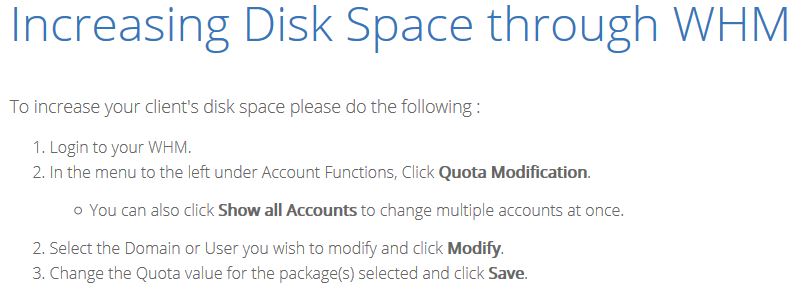
You may also make changes to the package, in case you want multiple customers to have the increase.
Bluehost allocates 50GB of disk space for the Starter package but for other plans, the disk space is unlimited.You can check the company’s plans here