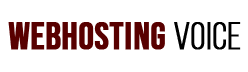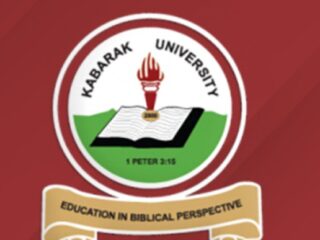Web Hosting is a service that allows you to post your website or web page onto the internet. It is a business that provides the technologies and services needed for your web page to be viewed by people on the internet,
HOW IT WORKS
When you decide to start a new website, you need to find a hosting company that provides you with the server space. Your web host stores all your files, assets and database on the server. Whenever someone types your domain name into the address bar of their browser, your host transfers all the files necessary to serve the requests.
You need to choose a hosting plan that bests fits your needs and purchase it, web hosting works similarly to housing rentals, you have to pay rent regularly in order to keep the server running continuously.
You don’t even need any programming knowledge to perform regular site management tasks. Hosting accounts comes with a graphical user interface where you can manage every aspect of your website. For instance you can upload HTML and other files to the server, install content management systems such as WordPress, access your database and create backups for your site.
What you need to provide to the web host in order for your page to be hosted
1. Email Accounts This is your Domain Name e.g. www.bluehost.com. This are common features of hosting, especially if you are hosting a domain.
There 3 types of Email Accounts POP3, Forwarding and Aliases
POP3. This are the traditional inboxes. You have space on the server to store your emails, and at the same time you can use an email program to download your email each login and password combination usually equates to one account.
Forwarding Mail Accounts are useful if you are employing the service of another company to filter your emails for you.
Aliases accounts are similar to forwarding mail accounts. Some hosts allow you to setup a catch-all alias, which is often used to collect emails sent to addresses not recognized by your mail server.
- FTP Access The use of FTP lets you upload files from your local computer to your web server. If you build your website using your own HTML files, you can transfer the files from your computer to the web server through FTP, allowing your website to be accessed through the internet.
- WordPress Support. This is an online website creation tool. It is a powerful blogging and website content management system, which is a convenient way to create and manage a website. This powers over 25% of websites on the internet. The simple requirement for hosting our WordPress websites include PHP version 7 or greater, MySQL version 5.6 or greater.
TYPES OF WEBHOSTING SERVIVES.
Before signing up for web hosting services it is important to understand what kind of service your website needs, the kind of server you or your business needs, your budget and what type of service the web hosts offers.
COLLOCATED HOSTING.
This hosting needs you to purchase your own server and have it housed at a web host’s facility. You will be responsible for the server itself. An Advantage of this type of hosting is that one has full control of the web server. You can install scripts or applications you need.
WEBSITE BULDERS.
This is a type of hosting service that Caters to beginners who need to host a website but lack the technical skills and knowledge to build one. Website builder’s services typically provides you with an online browser-based interface to build your website, and also host the website for you without any additional setup.
SHARED HOSTING.
Just as the name suggest, a shared hosting environment is where you and other website owners share one server. This includes sharing the physical server and the software applications within the server such as RAM and the CPU. This way, the web host can reduce its cost, this type of hosting is affordable because the cost to operate the server is shared between you and other owners. However, limitations include limits on storage and bandwidth, and the performance of your website is largely affected by the needs of the other websites, as you will be sharing the same server resources. This method is ideal for websites that do not require a lot of bandwidth, disk storage or CPU Consumption.Bluehost is one of the best web hosting companies for shared hosting services,here is the web hosting link for Bluehost
DEDICATED HOSTING.
This method means having the entire web server to yourself. This allows for faster performance, as you have all the server’s resources entirely. However, it means that you will be responsible for the cost of server operation entirely although it’s a good choice for websites that requires a lot of system resources, or need a higher level of security. This hosting service is for people who plan to run a very popular website, requires a lot of disk space or run scripts that requires more than average CPU consumption.Advantages include: Full control over server configuration, high reliability, root access to your server, as well as high security.
The disadvantage is that it is very expensive and server management knowledge is a must.
There are three best web hosting companies for dedicated server hosting, they include:
Bluehost(Select this plan)
A2 Hosting(Select this plan)
Liquid Web Hosting(Select this plan)
RESELLER HOSTING.
This method allows clients to become web hosts themselves. Resellers could function, for individual domains, under any combination of these listed types of hosting, depending on who they are affiliated with a reseller. Resellers accounts may vary tremendously in size: they may have their own virtual dedicated server to a collocated server. Many resellers provide a nearly identical service to their provider’s shared hosting plan and provide the technical support themselves.
MANAGED HOSTING SERVICE
This is whereby the user gets his or her own web server but is not allowed full control over it. [User is denied root access for Linux/admin access for windows]. However, they are allowed to manage their data via FTP or other remote management tools. The user is disallowed full control so that the provider can guarantee quality of service by not allowing the user to modify the server or potentially create configuration problems. The user typically does not own the server. The server is leased by the client.
CLOUD HOSTING.
This is a new type of hosting platform that allows users a powerful and reliable hosting based on clustered load-balanced servers and utility billing. A cloud hosted website may be more reliable than alternatives since other computers in the cloud can compensate when a single piece of hardware goes down. Also, local power disruptions or even natural disasters are less problematic for cloud hosted sites, as cloud hosting is decentralized.
This platform also allows providers to charge users only for resources consumed by the user, rather than a flat fee for the amount the user expects they will use, or a fixed cost upfront hardware investments. The Pros of this method is that the server failures have no effect on your site, it allocates resources on demand. However it’s hard to estimate the cost of this type of hosting and also the root access of this method is always not provided,
HOME SERVER.
Usually a single machine placed in a private residence can be used to host one or more websites from a usually consumer-grade broadband connection. These can be purpose built machines or more commonly old PCs.
CLUSTERED HOSTING.
This are usually a perfect solution for high availability dedicated hosting or creating a scalable web hosting solution. A cluster may separate web serving from database hosting capability.
[Usually web hosts use clustered hosting for their shared hosting plans, as there are multiple benefits to the mass managing of clients]VPS HOSTING. [Virtual Private Server]
With VPS you still share a server with other users. However, your web hosts allocates a separate partition for you on the server. This means you get a dedicated server space and a reserved amount of computing power and memory. In fact, VPS hosting can be great for medium sized businesses with rapidly growing websites. The advantage of this method is that you have a dedicated server space without having to pay for it. Secondly, traffic surges on other websites have no effect on your performance, you get root access to the server etc. it has several disadvantages too such as it is more expensive than shared hosting and also requires one to have the technical and server management knowledge.
WORDPRESS HOSTING
This is a certain form of shared hosting created for WordPress site owners. Your server is configured specifically for WordPress and your site comes with pre-installed plugins for crucial things like caching and security. Due to high optimized configurations your site loads much faster and runs with fewer problems. WordPress hosting plans frequently include extra WordPress related features such as pre-designed WordPress themes, drag and drop page builders and specific developer tools.
Advantages include: low cost, beginner friendly, good performance. The disadvantages include, it is a method that is recommended only for WordPress sites which can be an issue if you want to host more than one website on your server and not all of them use WordPress.
Kinsta is the best Managed WordPress Hosting company in the world.The firm charges as little as $30 per month.To view all the plans by Kinsta,visit the website via this link
HOW TO CREATE YOUR WEBSITE.
This can be done in many ways. Many web hosting providers provide website building tools and software. This are the easiest method to building a website alternatively, you can use programs such as front page and macromedia Dreamweaver to create your website. It all depends on what is comfortable for you. You can also learn HTML or flash, or again you can hire a web designer to build a website for you.
HOW TO KNOW WHICH WEB HOSTING PROVIDER TO PARNER WITH.
Investigate them in the following areas,
- Uptime- do they guarantee at least 99% uptime? Where are their servers located?
- Years in the industry– it’s a one way to find out about their credibility.
- Customers- how many customers do they serve? In what location do they have a presence?
- Support– does the company offer 24/7 support with trained personnel to assist you?
- Related Products. Choose a company that offers you other related web service products such as security, email and backup services. Getting all this could reduce the time coordinating with different providers.