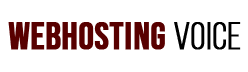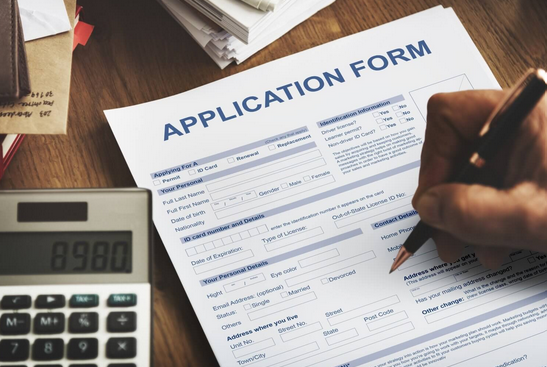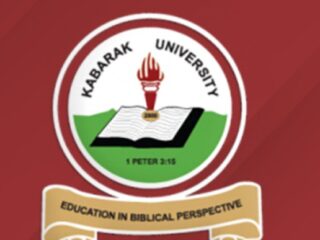Among the features available at Kinsta is free migration for clients’ websites. No matter the number of websites you own, Kinsta will offer free migration for all of them to their platform at zero costs.
The process of free migration
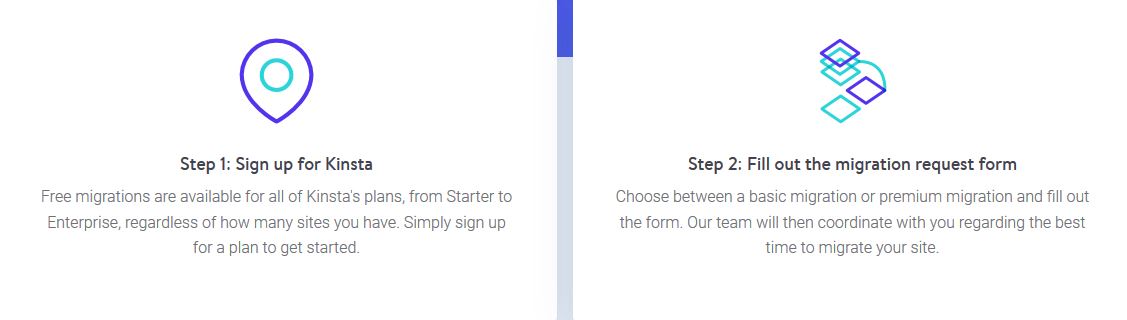
Step 1
Visit Kinsta website and create a new account.
Step 2
Identify a suitable plan for your website and click on Choose
Step 3
Proceed to make the payment via your Credit/Debit card. The card should either be VISA or MasterCard enabled.
Step 4
Fill in the migration form
Step 4
Kinsta staff will contact you to request for your website details. Once you provide the details, they will start migrating your website. The process takes few minutes and the downtime may not be realized.
If you wish to migrate the website for yourself, then follow instructions by Kinsta which are contained in this article
One advantage of the free migration is that it saves you time and money that you’d spent on experts. The process is done so professionally that you won’t notice that your site has been migrated to Kinsta, the only thing you’ll notice is the improvement of the loading speed.
Every Kinsta plan has the feature of free migration.
It’s better to allow Kinsta to migrate your sites instead of doing it yourself. They will do the work professionally and with ease. Doing it yourself might take time and even lead to blunders especially if you aren’t an expert.